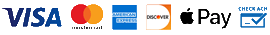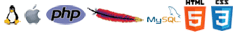A website serves as the central hub of a business’s online presence. It’s often the first point of contact and impression between potential customers and a company’s brand.
Therefore, the user experience (UX) of a website can significantly impact a customer’s perception, engagement, and ultimately conversion rates.
It is vital to be aware of, and address critical aspects of a website that can ruin a user’s experience. The following are some of the more common, high-impact, serious issues to make sure to address immediately:
Website UX Factors
- Pop-ups
Pop-ups can be effective for capturing leads or promoting special offers, but often annoy users when implemented poorly. Excessive use of pop-ups interrupt a user’s journey, often leading to frustration, increased abandonment and bounce rates.
Instead consider using pop-ups sparingly, or in a more subtle approach allowing users to engage at their own pace, such as exit-intent pop-ups or banner notifications.
- Autoplay Videos
While autoplay videos may draw attention, they can also disrupt the user experience; especially if they start playing loudly as soon as a visitor arrives on your page.
The majority of users prefer the ability to control their viewing experience. Avoiding autoplay features, and allowing users to choose when to play videos creates a more user-friendly environment.
- Poor Navigation
Websites with poor navigation make it difficult for users to find the information they need. Complicated menus or unclear labeling often frustrate visitors causing them to leave the site for a competitor’s.
Ensure a site’s navigation is intuitive and straightforward. Make sure to use clear labels for menu items, logically categorized information, and a search function to allow easy access to content.
- Poor Mobile Responsiveness
The majority of web traffic today comes from mobile devices. Poor mobile responsiveness is a crucial factor that deters users from engaging with a website lacking proper responsiveness.
A site that doesn’t adapt well to different screen sizes may cause users to struggle when reading content, or trying to navigate.
Prioritizing responsive design across all devices regardless of whether they are on a desktop, tablet, or smartphone will likely result in a seamless user experience.
- Poorly Written or Irrelevant Content
Content is king, but poorly written, irrelevant content may damage credibility and user experience. Content should be well-structured, engaging, and tailored to your target audience’s needs.
Regular content audits help to eliminate outdated information so it can be replaced with relevant, high-quality material that resonates with visitors. As well, fresh and relevant content is important for SEO.
- Vague or Generic Headlines
Headlines help to outline website content. Vague or generic headlines lead to confusion, often causing users to leave a site without engaging further.
Be sure to create clear, compelling, and descriptive headlines that properly reflect the content to follow. This not only helps to improve user engagement, but often will enhance a website’s overall SEO.
- Cluttered or Confusing Layouts
A cluttered layout can overwhelm users making it difficult for them to find the information they are looking for. Enhance the user experience with a clean, organized layout that allows visitors to absorb information easily.
Effectively used whitespace is essential to separating sections, employing consistent formatting, and ensuring important information stands out.
- Layout Shifts
Layout shifts can frustrate users, especially when they cause buttons or links to move as the page is loading. Often this can result in accidental clicks and negative user experiences.
Avoid layout shifts by ensuring all elements on a page have reserved space in the design. Proper design helps maintain a stable layout while the page content loads, resulting in a smoother user experience.
- Large Paragraphs of Text
The digital age has resulted in short attention spans. Large paragraphs of text can be daunting, often resulting in discouraging users from reading the content. Break up long paragraphs by creating shorter ones, use bullet points, or numbered lists.
Consider using images or infographics making the content easier to read. This method helps to improve readability, while often also enhancing engagement of the overall material.
Wrapping Up
Understanding the importance of user experience on a website is imperative. Proactively addressing issues with pop-ups, autoplay videos, poor navigation, mobile responsiveness, content quality, headlines, layout, and text presentation helps improve a site’s overall UX.
It’s important to create a user-friendly environment encouraging engagement, while fostering customer loyalty. A UX-optimized website attracts visitors, helps to convert them into loyal customers, while ultimately boosting the bottom line.
Prioritizing user experience will help any website become a powerful asset in the business strategy.