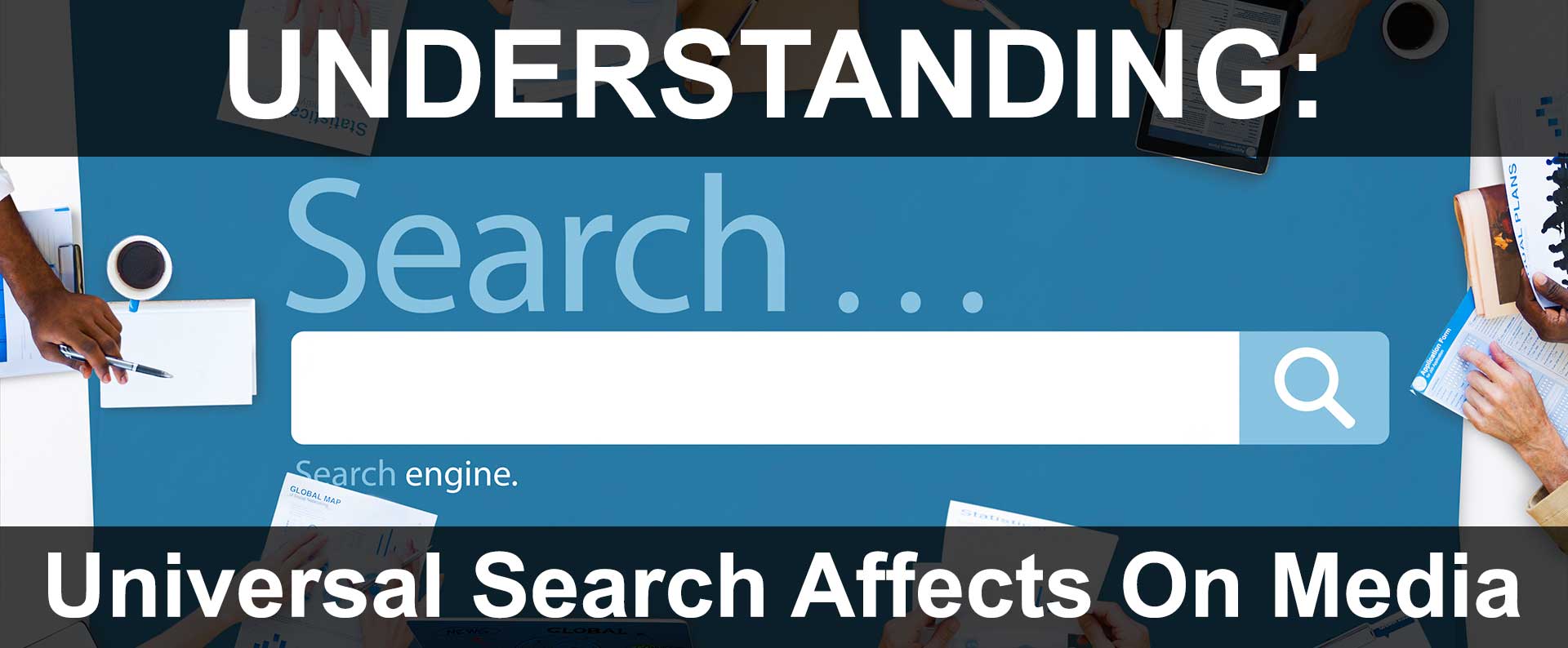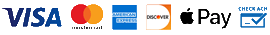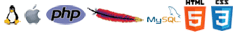As of mid-2007, Google began using Universal Search. Prior to mid-2007, when a term or phrase was searched using Google's "Main Search" box, the only results would have been content related results from sites and web pages containing that "word" (or related keyword phrases, as found in Google's multitude of databases of website content).
To search for a video, the search would have to be performed by choosing the "Videos" search link at the top of Google; essentially performing an entirely separate search.
The same went for searching news, feeds, images, or shopping for a product. Each "media" type still retains its own separate search button at the top of Google to allow the user to narrow the media search type.
Universal Search [blended search] make the decision making process faster across numerous intents.
Today, Google's main landing page and search box, still uses the integrated Universal Search; it returns ranked results encompassing all media types.
Understanding the different search methods, how each media type can affect SEO requirements, thus affecting overall search ranking is imperative to a company's success or failure.
What does Universal Search mean for business owners?
If the goal is for the company's content (products, services, important text, images, video, files, etc) to be found in Google's main search, and across all search results, then all aspects of the campaign must be optimized.
The website, ad campaign, product line, and so on, must all be up to the latest SEO standards strategically aligned to promote to the proper target audience using the appropriate medium.
Receiving top ranking with Universal Search has a lot to do with SEO (Search Engine Optimization) and how business owners , advertisers, and website developers deal with optimizing their websites, and related media.
Because Google indexes everything about a website, including images, databases, links, PDF files, video files, and even some Flash components (pending designed using XML), every aspect of a website and its ad campaign must be optimized.
Campaigns that do not properly optimize all their images, links, files, and so on, within the campaign, are going to find it harder to get top ranking in search results of any type.
Due to Universal Search, Google places more weight and preference with those websites that have taken the time to properly optimize every aspect of their website. The following are just some examples of areas that often get overlooked and are not always optimized as they should be:
Images
More often than not, people place images on a website or ad, with the idea that "a picture is worth a 1,000 words" and that's enough said. While true to the human eye, Google's spiders that search and index websites disagree. When it comes to search engines like Google, all the computer sees is a file made up of a bunch of numbers.
Someday computers will be able to analyze a picture and tell what it is about. However, today, any image put on a website needs to have what is called an "alt tag".
Alt tag simply stands for alternative text. The purpose is to tell a computer what the image is about. Normally a 1-2 sentence description for the alternative text is plenty to briefly describe an image.
With Universal Search, the alt tag is a necessity, and sites not yet utilizing alt tags will have a harder time competing in the search results. However, those sites using alt tags with good keywords and descriptions will receive better ranking.
Files & Embedded Content
As with images, links to files or embedded content such as video files, audio files, PDF documents, etc need to be optimized for Universal Search. These links have an additional property called a "title tag". The title tag needs to be a brief description utilizing main keywords that accurately describe the file being downloaded or opened.
While search engines can read some file types such as PDF's and determine the content and information contained within the PDF, this does not always hold true for all file types.
With some file types such as video, audio, and some Flash files, search engine have no way of determining the content within. Thus, search engine spiders rely upon the title tag to describe what the file will load or execute.
Internal & External Links
As with files and embedded content, links to external websites or internal pages need to be optimized for Universal Search. Links also must have the title tag property. Search engines rely on the title tag of a link to describe what is expected on the other end of the link; meaning where the link leads to, and/or what file it loads.
If a link goes to an external website (outside the originating website) or to an internal page (linking within the same website), the links title tag must state the title of the website and page being linked to.
The title tag should be a very brief description utilizing main keywords describing what will be found at the other end of the link.
Universal Search Summary
The alt tag for images, and the title tag for videos, links, and files plays a very important role in optimization for Universal Search. Websites failing to properly optimize for universal search will create a more difficult, if not impossible task in getting first page ranking in searches.