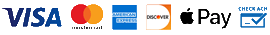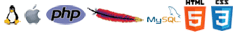Nova
Affordable Web Development Code Editor for the Mac
Provided by Panic, Inc.
Can a native Mac code editor really be that much better? Find out.
- The Editor.
It all starts with our first-class text-editor. It's new, hyper-fast, and flexible, with all the features you want: smart autocomplete, multiple cursors, a Minimap, editor overscroll, tag pairs and brackets, and way, way more.
For the curious, Nova has built-in support for CoffeeScript, CSS, Diff, ERB, Haml, HTML, INI, JavaScript, JSON, JSX, Less, Lua, Markdown, Perl, PHP, Python, Ruby, Sass, SCSS, Smarty, SQL, TSX, TypeScript, XML, and YAML.
It's also very expandable, with a robust API and a built-in extension browser.
(Here's a little editor story for fun. During beta we found some bugs in Apple's text layout engine that we just could not fix. Our solution? Writing our own text layout manager… from scratch. Not only did this fix the bugs, but it also boosted our editor's performance. We're not messing around!)
But even the best text engine in the world means nothing unless you actually enjoy spending your time in the app. So, how does Nova look?
- The Interface.
It's beautiful. And clean. And fun.
You can make Nova look exactly the way you want, while still feeling Mac-like. Bright, dark, cyberpunk, it's all you. Plus, themes are CSS-like and easy to write. Nova can even automatically change your theme when your Mac switches from light to dark mode.
- The Workflows.
Nova doesn't just help you code.
It helps your code run. You can easily create build and run tasks for your projects. We didn't have them in Coda, but boy do we have them now. They're custom scripts that can be triggered at any time by toolbar buttons or keyboard shortcuts.
Imagine building content, and with the single click of a button watching as Nova fires up your local server, grabs the appropriate URL, and opens a browser for you, instantly. Just think of the time you'll save.
Nova supports separate Build, Run, and Clean tasks. It can open a report when run. And the scripts can be written in a variety of languages.
- The Tools.
Now, this is important. Editing text is just part of what Nova does.
We've bundled in extremely useful tools to help you get your work done quickly and efficiently. They're all fast and native too, of course.
The New Tab button doesn't just open a fresh document. although it does that, too.
Click it to quickly access a feature-packed Transmit file browser, or a super-convenient Prompt terminal, all right inside Nova.
Meanwhile, Nova's sidebar is packed with power. A local file browser. A remote file browser. Find across your project's files. A symbol navigator. Text clips. Git. Task reports. Issues. And file tracking and publishing.
The sidebar can also be split to show multiple tools at once, on the left and/or right side of your editor. And you can drag your favorite tools into the sidebar dock at the top for one-click access.
Nova also has Git source control tools built-in. Clone. Click-to-clone. Initialize a repo. Fetch and pull. Stage and unstage. Commit. Push. You know the drill. (We don't have built-in diff yet, but it's on our list!)
Git status is available both in the editor and the sidebar. And a useful "Show Last Change for Line" pop-up explains commits.
- The Extensions.
Nova has a robust extensions API.
A Nova extension can do lots of things, like add support for new languages, extend the sidebar, draw beautiful new themes and syntax colors, validate different code, and much more.
Even better, extensions are written in JavaScript, so anyone can write them. And Nova includes built-in extension templates for fast development.
- The Settings.
People have strong editor opinions.
And we're here to help. Nova has a whole host of settings. We have easily customizable key bindings. We have custom, quickly-switchable workspace layouts. And we have loads of editor tweaks, from matching brackets to overscroll.
(And if there's something you need to work that Nova doesn't have, just let us know! Nova is always changing, always growing.)
*Opens in a new window & is a 3rd party website not related to Advertising Solutions, LLC.

Request A FREE Consult Now